How to access your COVID-19 test results
- Find an email from clients@genepace.com with a subject that includes “Registration into GenePace Portal.” This email will be sent PRIOR TO THE RESULT DUE DATE.
- This email will include a username (which should be the email you provided) and password. These credentials are CASE SENSITIVE.
- If not in inbox, check SPAM folder and/or search “clients@genepace.com” in your email program
- ***You may have received additional emails to notify you of progress made on your test order, but only the email described above will contain the essential login information***
- Click the highlighted link in the email stating “Click Here” or go to eorder.genepace.com and input the login information provided.
- When your results are ready, click “view more” under My Result Report.Desktop Version
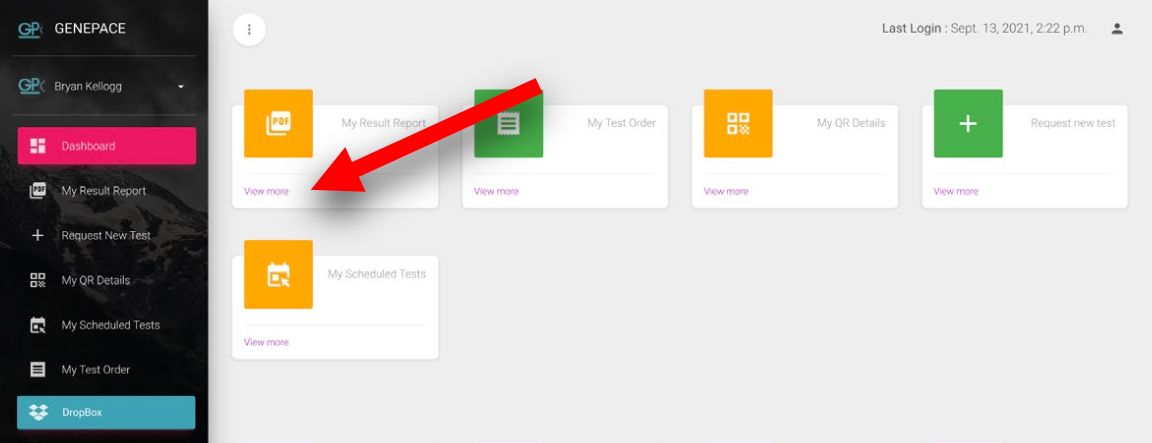 Mobile Version
Mobile Version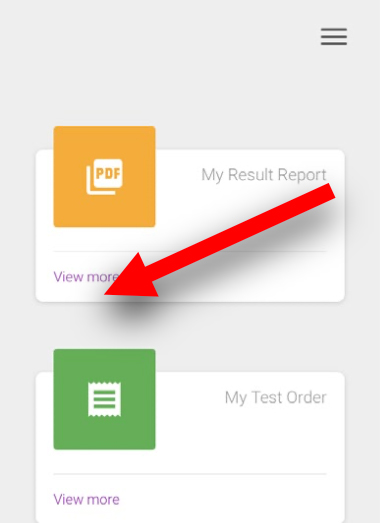
- Click the purple “Result Report PDF” button to view your results.
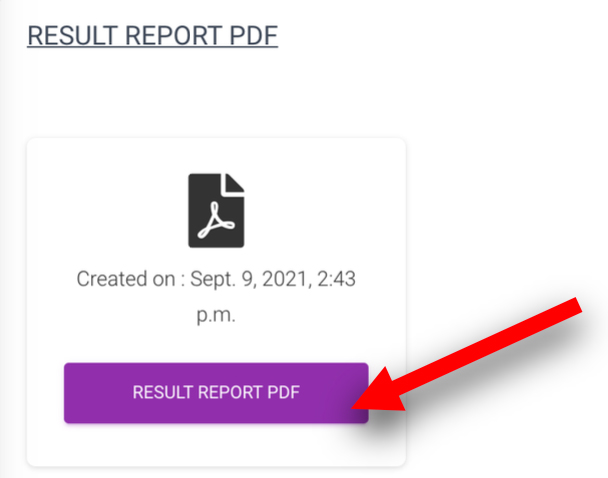
If you experience any difficulties accessing your results, please call (463) 999-0558.
***Please refrain from calling prior to the time your results are due (for either your results or your account creation). For same-day results, that is 8PM ET on the day of your collection. For next-day results, that is 6PM ET the day following your collection.***
